サポートされるブラウザ環境について
Microsoft Windows® » Microsoft Edge® 最新版、および、Mozilla Firefox® 最新版、および、Google Chrome® 最新版。
Apple macOS® (Mac OS X®) » Apple Safari® 最新版、および、Mozilla Firefox® 最新版、および、Google Chrome® 最新版。
個人情報の取扱いについて
提供された個人情報は、研究成果の管理に係る諸手続き、事務的な連絡のためにのみ利用します。
PDFファイルの閲覧方法について
PDFファイルを閲覧するにはAdobe Reader®が必要です。必ず最新版をダウンロードしてインストールしてください。
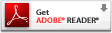
ご利用になる前に
システムにログインしたまま60分以上操作をされないと、セッションが自動的に切断されます。
書きかけのデータを下書き登録しないままセッションが切れますと、データは失われます。
席を離れる際は、下書き登録をされるよう御注意ください。
研究成果管理システムご利用の流れ
利用者支援システムへのユーザと登録が済んでおり
各種実験課題への参加申請が利用者支援システムでなされている場合、利用者支援システムのログインIDとパスワードでご利用いただけます。
実験報告書・研究成果の登録は以下のマニュアルを参照ください。
実験報告書登録 簡易手順書ダウンロード
研究成果登録 簡易手順書ダウンロード
利用者支援システムに登録がない場合
下記、ユーザーズオフィス宛にご連絡いただきユーザ登録を済ませてください。
必要な情報は参加した課題の「課題名」「実験期間」「実験責任者のお名前」です。
研究成果管理システムは利用者支援システムに登録済みのデータをもとに、ログインされた方のユーザ情報、
および課題に紐付くデータを自動で表示いたします。
お問合せ先:
J-PARC MLF成果管理担当
Email 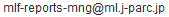
Address 〒319-1195 茨城県 那珂郡 東海村 大字白方 2番地4